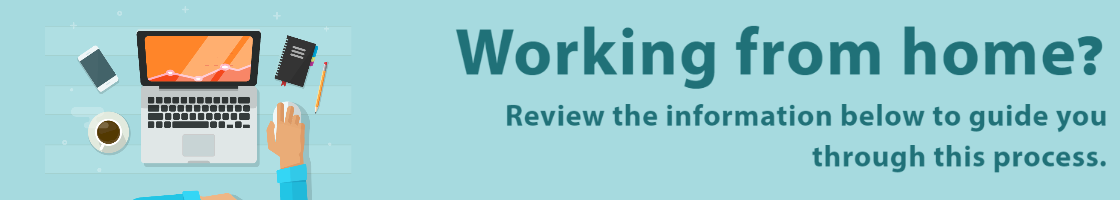Storage, Collaboration and Voice/Video calls, meetings or classes: An overview of using Microsoft Teams is available here. Microsoft Teams can be used for file storage and collaboration, and also used for voice/video calls, as well as online meetings & classes.
Accessing Services: The following services can be accessed without the need for VPN:
- Email, OneDrive, Teams and all other Office 365 apps
- Academic Database
- RIS
- Core Portal
- Moodle
- PAC
- Hobsons
- CAO Admissions
- Student Web
- Library
VPN Access: In a limited number of cases, you may require access to the VPN. In the case that you are granted access to the VPN services, please review the following usage guidelines;
- Information about the VPN service can be accessed here.
- As licenses are limited, please ensure to logout when VPN access is no longer required
Accessing Voicemail Off-campus: Your voicemail can be accessed remotely by dialling (01) 7083400 followed by # and your extension number and PIN.