Phishing - What is it and how to avoid it!
'Phishing is the fraudulent practice of sending emails purporting to be from reputable companies and or people in order to convince individuals to reveal personal information, such as passwords, usernames and credit card numbers, in short Phishing is a form of online fraud.
Typically Phishing emails will claim to be from IT Services, another office within the organisation, a reputable business that you may have dealt with or even a colleague. Phishing meassages will use terms such as "confirm" "validate" "follow the link" "update" - note that IT Services in Maynooth University will never ask staff or students to do any of these things. If you receive a mail requesting any information in relation to your account "do not action".
Steps to report an email as spam/phishing using your Office365 Account:
- Browse to portal.office.com and sign in
- Select Outlook
- Locate and select the phishing message that you have received (1 in the diagram below), click the down arrow next to Junk (2) and then click Phishing (3). This action will report the mail directly to Microsoft who will block the message.
- If you wish to block a sender permanently, choose 'Block' (4).
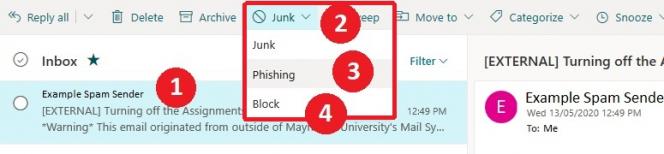
Important: Phishing attempts come in many forms, not just by email. More recently, some people are being targeted via Microsoft Teams; if you receive a "missed chat" message on Teams, purporting to be an automated message or notification from Microsoft Teams requesting you to submit information or to validate your account, please do not respond in any way. IT Services and other legitimate services will never request your login credentials. Therefore, if you receive a mail or message from someone you don't know (or appearing from a legitimate entity), requesting your login credentials or asking you to validate your account or to submit a form, please do not respond in any way and delete the mail/message instead.

