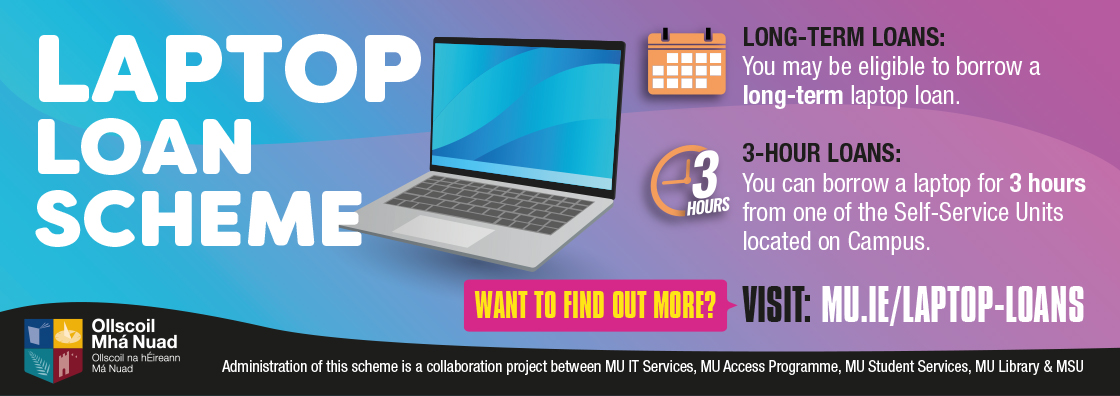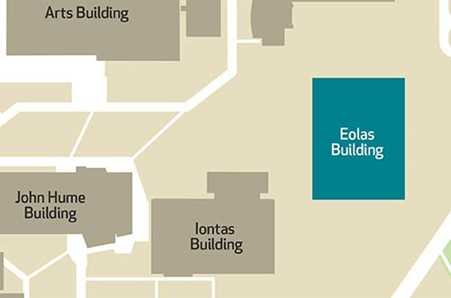To be eligible for consideration for a laptop loan, students must apply for MAP supports by filling out the MAP Student Advisory Supports Application Form (if you have previously applied for MAP supports you do not need to fill out this form again) and must satisfy all four criteria below, documentation may be requested:
| 1 |
Be a member of any of the priority groups identified in the National Plan for Equity of Access to Higher Education 2022-2028; (see list of priority groups below)
AND
|
| 2 |
Be registered as a full or part-time student at Maynooth University or St. Patrick's Pontifical University in 2023-2024; (International, non-EU fee-paying students are not eligible for the Laptop Loan Scheme).
AND
|
| 3 |
Have demonstrated a verifiable need for such a device e.g. you need the device to access your course but you or your family do not have a device or the means to purchase such a device;
AND
|
| 4 |
Be from a low-income household, with an annual reckonable income not exceeding €64,907 gross in 2022.
|
Note: There may be more applicants than devices and there is no guarantee that you will be successful, even if you meet the criteria.
Institutions are required to allocate devices on the basis of the priority groups identified in the National Plan for Equity of Access to Higher Education 2022-2028 or identified by the Maynooth University Access Programme. Applicants must be a member of any of the priority groups below:
- Students with gross family income under €50,840
- Students who have entered through HEAR
- First-time mature students
- Students with disabilities
- Part-time/flexible learning students
- Students who hold further education qualifications
- Students who are members of the Traveller and Roma communities
- Students who are ethnic minorities
- Students who are lone parents
- Students who are migrants or refugees or who have experience of the international protection process (students who qualify for protection under Section 60 of the International Protection Act 2015)
- Students who have experience of the care system
- Students who are survivors of domestic violence
- Students who are carers
- Students who have experienced homelessness
- Students who have experience of the criminal justice system
- Students who are the first in their family to attend college
Devices remain the property of Maynooth University.
- The student may retain the loaned equipment for the duration of their programme of study at Maynooth University.
- The student must return the equipment to the University on withdrawal, deferral or completion of their course, or where the loan is otherwise no longer required (whichever comes first).
- The equipment is for the sole use of the eligible student and cannot be loaned to any third party or family member.
- The equipment is for academic purposes only and must be used in line with the following policies:
Laptop loans will be made to fully registered eligible students under the Maynooth University Laptop Scheme, subject to the availability of devices
- Successful applicants must be fully registered with the University to remain eligible for the loaned equipment.
- The loaned equipment will remain the property of Maynooth University.
- The student may retain the loaned equipment for the duration of their programme of study at Maynooth University.
- The student must return the equipment to the University on withdrawal, deferral or completion of their course, or where the loan is otherwise no longer required (whichever comes first).
- Students will only be eligible for the loan once during the duration of their course.
- The University takes no responsibility for maintaining or fixing the laptops.
- Students who lose/damage their laptops will become ineligible for the scheme and will not be able to receive a replacement.
- The equipment is for the sole use of the eligible student and cannot be loaned to any third party or family member.
- The equipment is for academic purposes only and must be used in line with the following policies:
- University Policy for Responsible Computing,
- Information & Data Security Policy,
- Password Policy
- Code of Conduct for users of Computing Facilities
The University’s decision on the allocation of the equipment in accordance with these terms and conditions is final. There is no appeals process.
You may be required to present appropriate and supporting documentation when applying to the laptop scheme. You should take note that applications without the supporting documentation will take longer to assess, and may lead to uncessary delays.
Note: the following students will not be required to provide supporting documents: HEAR students, 1916 Bursary recipients, University of Sanctuary Scholarship recipients and recipients of the Higher Education Temporary support scheme for Displaced Persons (Ukraine) in the 2023/24 Academic year (that qualify for protection under Section 60 of the International Protection Act 2015).
|
Applicant Circumstances
|
Supporting Documentation Required
|
| You are in receipt of a SUSI Grant |
Evidence of your SUSI Grant (Awarding Letter), evidence of your maintenance payments may also be needed.
|
| You are in receipt of a Social Welfare Payment |
Means-tested Social Welfare Payment (Social Welfare Statement(s) for 2022, Payment Acceptance Letter or Recent Receipt)
|
| You are not in receipt of a SUSI Grant and/or means-tested Social Welfare Payment |
P21 (now called a "Statement of Liability") or Notice of Self Assessment (if self-employed) - for you or your parent/guardian/partner
Please click on the link for a detailed list of acceptable documents to match your circumstances
Laptop Loan Document Checklist
|
NOTE: You must obtain the permission/consent of the owner of the supporting documents to use the documents submitted in support of this application. You must advise your parent/guardian/spouse/partner that information on the use of their personal data for the purposes of evaluating your Laptop Loan Scheme application can be obtained from the University’s Data Protection website. You must advise you parent/guardian/spouse/partner that the University's Data Protection Policy is available here.
*****************************************************************************************************************************
Note: all documentation will be uploaded onto a secure server and data protection rules are strictly observed concerning your confidential information.
*****************************************************************************************************************************
If you have paper documents, it is your responsiblility to arrange sanned electronic copies to upload online. You can do this in a number of ways:
Use your smartphone camera:
- Scan your paper documents using the free app Microsoft Lens (Android / iPhone) combined with your camera. You can also follow these 8 steps using the Notes app on your iPhone.
- If using the camera alone to take photos, ensure the screenshots are of good quality and all information is visible.
- Save your electronic documentation onto your pc/laptop/USB key/phone. Open the Laptop Loan Scheme application form and upload your scanned documents at the relevant question.
Use a printer/scanner:
- There are 7 printers with scanning functions around Maynooth University (locations are listed in Copy & Print Services)
- At a printer, swipe your Student ID card and set the document that you wish to scan face up on the top tray of the printer and click Scan on the printer’s screen.
- Your scanned document will be emailed to you as an attachment to your @mumail.ie address.
- Save your electronic documentation onto your pc/laptop/USB key/phone. Open the Laptop Loan Scheme application form and upload your scanned documents at the relevant question.
- It is not advisable to use the Maynooth Webprint facility to remotely print confidential documents.
Students who borrowed a laptop from the Laptop Loan Scheme and who are due to complete their programme of study in May 2023 must return the laptop and charger by August 18th to IT Services.
Postgraduate students who are due to complete their programme of study in 2023 must return the laptop by September 8th to IT Services.
Once your assignments have been handed in and you have finished your exams, please return the laptop and charger. This means that the laptop can be reconfigured and allocated to another student who finds themselves, like you did, in need of a device but without the means to purchase their own.
On return, the laptop will be reconfigured and allocated to another student who finds themselves in need of a device but without the means to purchase their own.
Laptops can be returned by following these steps:
- Backup your data as all laptops will be wiped and reset for new students
- Drop the laptop back to the Service Desk at IT Services (side entrance, Eolas Building – see map below), Mon-Fri: 9.00-5.00pm and Sign a receipt
- Alternatively send the laptop and charger by Registered Post or Courier to IT Services, Eolas Building, North Campus, Maynooth University, W23 A3HY, Co Kildare
Data Confidentiality
The Laptop Loan Scheme at Maynooth University operates within an ethos of respect, courtesy and confidentiality. All data provided or accessed will be treated in a sensitive and confidential manner and will be stored, secured and remain strictly private and confidential in line with GDPR and Maynooth University Data Protection requirements.
Where students provide supporting documentation belonging to a third party (parent/guardian/partner/spouse) they will be asked to confirm on the application form that they have obtained permission/consent from the third party.
Supporting documents will be used only for the purposes of processing the application and will be stored in line with retention periods as required by the funding body, the Higher Education Authority (7 years), and as set out under the Maynooth University Data Protection policy.
Data Protection
All data provided or accessed will be stored, secured and retained in line with GDPR and Maynooth University Data Protection requirements and in line with retention periods required by the funding body, the Higher Education Authority (7 years).
More information on how your data is used is contained in the Laptop Loan Application Form Terms and Conditions. This information appears at the end of the Laptop Loan application form and applicants are asked to agree before submitting their application.
Please note that you may withdraw your consent to your application data being processed by the Laptop Loan Scheme by emailing laptoploan@mu.ie. If you withdraw your consent, your application will be cancelled.
The Maynooth University Data Protection Office may be contacted with any data protection concerns: email: dataprotection@mu.ie, Tel: 01-7086184.
| How do I set up my laptop? |
Please refer to the document in the link here:
Student Loan Laptop Set-up Instructions
This will provide you with guidance in setting up your laptop.
|
| The screen is blank after setup |
After setup, once the laptop restarts, if you see the Dell logo and then a blank screen, press and hold the start button for 10 seconds.
This will force the laptop to reset and hopefully fix the issue. If not please call Dell. |
| What if I require Laptop Hardware Support? |
The laptops are covered by a Dell warranty and many issues can be resolved remotely by Dell.
If you experience hardware issues with your laptop, call Dell Support Ireland at 1800 246 105 (they answer very quickly).
In the automated message request Technical Support and when requested give 'Serial Tag' and 'Express code' (both of which are found on the sticker underneath the laptop).
If requested to give your email address please use your student email address.
OR
contact DELL by visiting www.dell.com/support and enter the laptop’s 'Service Tag' (located on a sticker underneath the laptop).
If the laptop needs to be replaced or repaired, Dell, with your permission will will send an engineer to your home address, or will provide you with the necessary instructions on how to package and return your laptop. |
| What if I accidentally damage the laptop? |
The warranty does not cover accidental damage and the university takes no responsibility for maintaining or fixing damaged laptops.
If a laptop is damaged, you should contact Dell Support Ireland at 1800 246 105. The technician will diagnose the fault over the phone and provide a quote if requested.
Under the terms of the warranty, students must arrange the repairs through Dell Support. No external vendor should be used.
Students can contact the Student Budgeting Advice Service for financial assistance if you cannot cover the cost of the repairs.
|
| How do I install software? |
For information on installing software, go to the IT Services Admin By Request page
|
| What is the spec of the device? |
Model: Dell Latitude 5410
Processor: Intel(R) Core (TM) i5-10210U CPU @ 1.60GHz 2.11 GHz
Installed RAM: 8.00 GB (7.64 GB usuable)
System type: 64-bit operating system, x64-based processor
Windows Specification: Windows 10 Enterprise |
.
3 Hour Laptop Loans - Self-Service (on-campus use only)
Need a short-term laptop loan?
If you need a short-term laptop you can borrow one for 3 hours from one of the Self-Service units on campus.
Laptops must be returned within 3 hours and before the closing time of the relevant location, otherwise you will incur a fee.
The Self Service Units are located at:
- Library (level O and Level 1)
- MSU Information Office
- Arts Building
The Self Service units and associated laptops are managed by the Library.
Click here for further information or contact the Library
If you have any questions in relation to the Laptop Loan Scheme please email laptoploan@mu.ie