Office Working - Display Screen Equipment
To complete a Display Screen Equipment (DSE) Workstation Assessment the following steps should be completed;
- Watch the DSE Safety Video: DSE Safety Training Video
- Complete the DSE Safety Video Questions: DSE Safety Questions
- A DSE self assessment of your workspace can then be completed through iProetctU: DSE Assessment
Note: Information on how to complete a DSE Self Assessment can be found here.
It is advisable to email Health and Safety to advise the Health and Safety Office that a DSE self assessment has been completed. The health and safety office will then review the assessment and will revert back to you with any comments or questions. Please email Health and Safety if you have any questions or would like to arrange an assessment.
An employee with existing physical issues may require a more indepth DSE assessment to be completed by an external specialist such as a physiotherapist. Similarly, please email Health and Safety to request this.
Information regarding eye sight tests and pregnancy risk assessment can be found under Staff Health section of H&S Webpage.
Please see below on the suggested setup of a workstation both on and off campus:
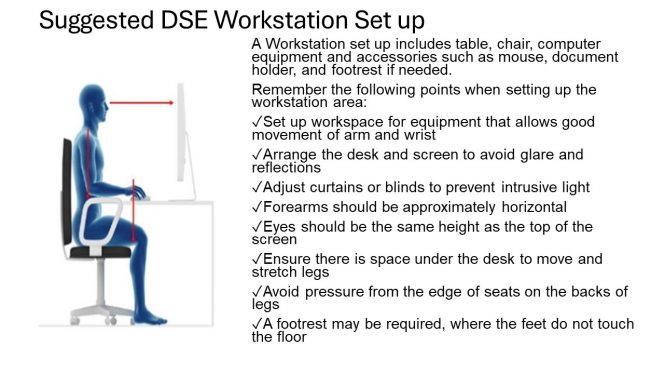
Blended Working
The Off-Campus Workstation preassessment form for Blended Working is now available click here to access the form
On completion of this form, the health and safety office will contact you to arrange an assessment of your home working space. Employees must have 26 weeks continuous employment at Maynooth University to be eligible to apply for this as per HR requirements below.
If you do not receive correspondence on this soon after submittal, please contact the Health and Safety office.
All information on the University's arrangement on blended working and how to apply can be found here: Interim Blended Working Arrangements

