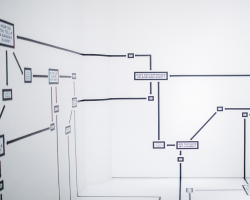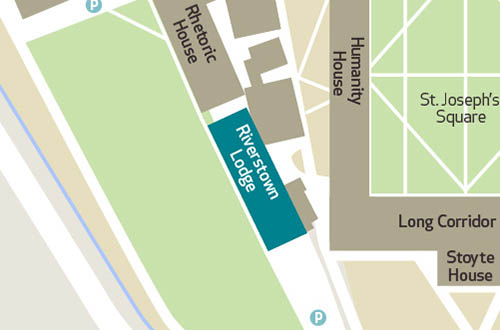The External Relations Office manages and advances the reputation of Maynooth University nationally and internationally by engaging with the public, our graduates, and our colleagues to support the objectives of the University Strategic Plan 2018-22.
We strive to tell the stories of Maynooth University in new and creative ways – our outsized contributions to tackling societal challenges, our distinctive approach to world-class research, and our inspiring students and alumni.
We provide expertise and support to departments across the University. And we oversee the University’s external and internal communications activities, including:
- Media and Public Relations
- Marketing Campaigns
- Brand Identity
- Digital Presence (including the MU website and its social media channels)
- Alumni Relations
- Fundraising and Development
Tá Oifig an Chaidrimh Sheachtraigh freagrach as cáil Ollscoil Mhá Nuad a bhainistiú agus a fheabhsú go náisiúnta agus go hidirnáisiúnta agus, chun an sprioc seo a bhaint amach chomh maith le spriocanna Phlean Straitéiseach na hOllscoile 2018-22, déanaimid teagmháil rialta leis an bpobal, le céimithe agus lenár gcomhghleacaithe. Déanaimid ár ndícheall chun scéalta Ollscoil Mhá Nuad a insint ar bhealaí nua agus cruthaitheacha – an t-úafás a dhéantar chun dul i ngleic le dúshláin shóisialta, ár gcur chuige aonaránach sa taighde ar chaighdeán domhanda, agus ár mic léinn agus céimithe inspioráideacha.
Cuirimid saineolas agus tacaíocht ar fáil do ranna thar timpeall na hOllscoile. Agus táimid freagrach as gníomhaíochtaí cumarsáide seachtracha agus inmheánacha na hOllscoile, lena n-áirítear:
- Caidreamh leis an bPobal agus leis na Meáin
- Feachtais Mhargaíochta
- Féiniúlacht Bhranda
- Láithreacht Dhigiteach (suíomh idirlín agus meáin shóisialta OMN san áireamh)
- Caidreamh le Céimithe
- Tiomsú Airgid agus Forbairt